So much has
changed since I began teaching ten years ago. I can’t imagine how I ever taught
without my Promethean board and document camera. I saw an
overhead projector the other day and actually chuckled to myself. It was so much easier to identify other
teachers out in public back when we all had permanent Vis-à-vis smudge on our
thumb and index finger.
I also can’t
imagine how I prepared for each day without wireless Internet for my personal
laptop that I lug to school each day to peruse the endless resources available
online. Even the infamous Common Core
curriculum has been a positive change for me as it’s so much easier to find
resources that I know will match what I’m teaching that day.
Unfortunately,
one of the things that hasn’t changed in the past ten years is the computers
available for student in my classroom. I
know it’s on the priority list for our district and our school has done a
phenomenal job over the last several years raising money to get interactive
white boards installed in all of our classrooms, so I’m not complaining. What I am saying is that it’s difficult to
use desktop computers that take ten minutes to boot up and may or may not work consistently
once they’re booted up, especially with ten-year-olds who aren’t used to waiting
around on technology these days.
Every minute
wasted in a classroom is a precious minute wasted. Having reliable technology in my classroom would
be the best way to improve efficiency and productivity for my students, as well
as communication with my parents. I took
a workshop at the end of last school year on Google Classroom and the
possibilities that Google offers for free for a technology-driven classroom are
amazing. (Check it out if you haven’t: http://classroom.google.com) Google also features many free apps that will
do just about anything. My students and
I used Powtoon at the end of the school year to create this animation of a book
we had just read called My Life as a Book
by Janet Tashjian that features animation.
We had a blast!
Throughout the
workshop I just kept thinking of all I could do IF I had the hardware available
to support it in my classroom so this summer I wrote a proposal on Donors
Choose for eight Chromebook laptops. Chromebooks
are great for classroom use because they’re lightweight and have long battery
life and fast Internet speed. The only
thing they lack is storage space, which isn’t needed for shared classroom
computers anyway; we’ll use memory sticks or Internet-based storage. I chose to try for eight laptops because in
an ideal year, that’s about one-third of my class and the number works well for
centers and taking turns. These laptops
would change the way my classroom runs in amazing ways!
When my project
went live yesterday, I found out anyone
who donates in the first 7 days (by August 12th) will have their
donation matched (dollar for dollar- up to $100) if they use the promo code
SPARK. Teacher friends: this code is
available to anyone for up to two projects per school year. This is a change I didn’t know about since
the last time I’d used Donors Choose, and I thought the same might be true for
some of you. What a great incentive to
write proposals and to donate!
If you haven’t
heard about Donors Choose, you should check it out whether you’re a teacher or
not. Their story is amazing and they’re
doing incredible things for public schools throughout the country every single
day. It's free for teachers to use, and donations are tax-deductible and
every dollar truly does count. This will
be my third Donors Choose project since 2012 and it’s been a smooth and
enjoyable experience every time. When
the project is funded and the materials are in use in the classroom, the
teacher takes photographs and both she and the students write thank-you notes
to the donors. It’s a win-win; everyone
ends up happy!






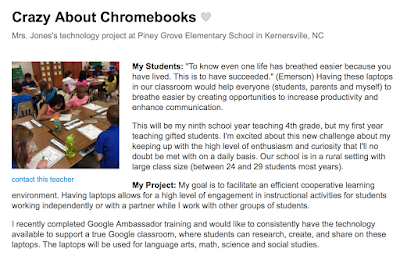
No comments:
Post a Comment